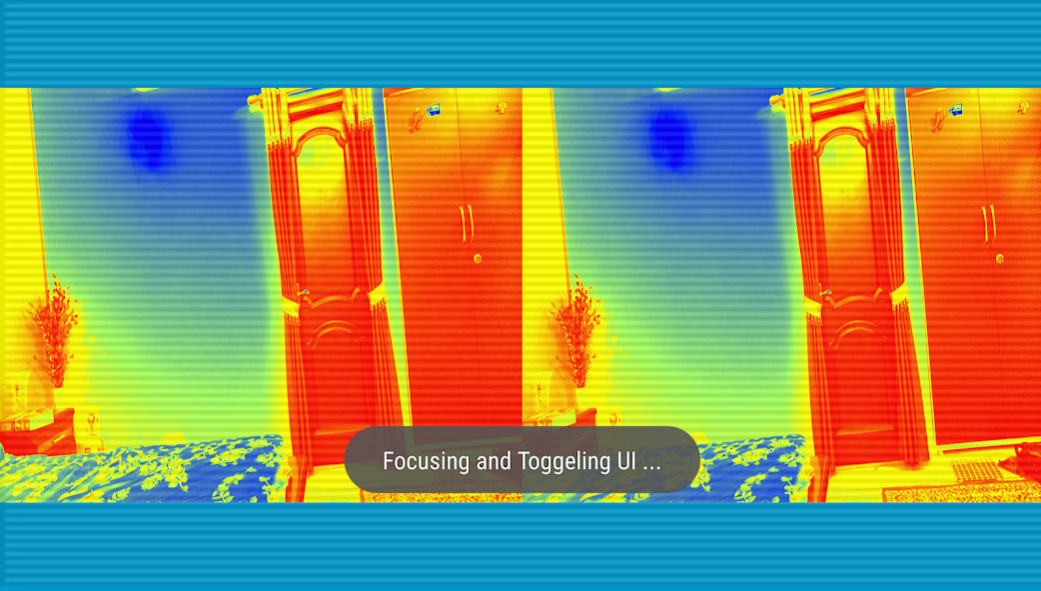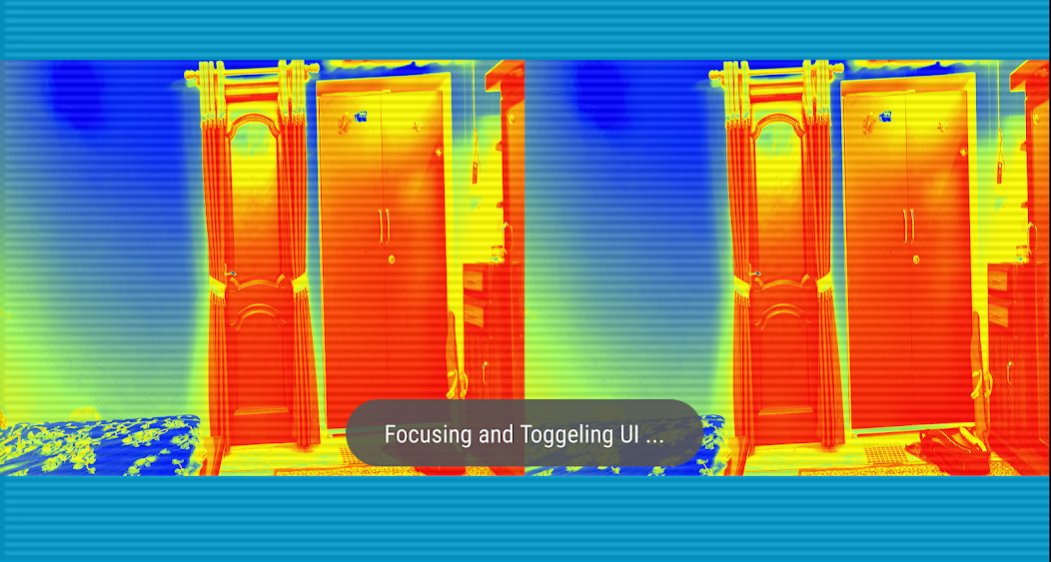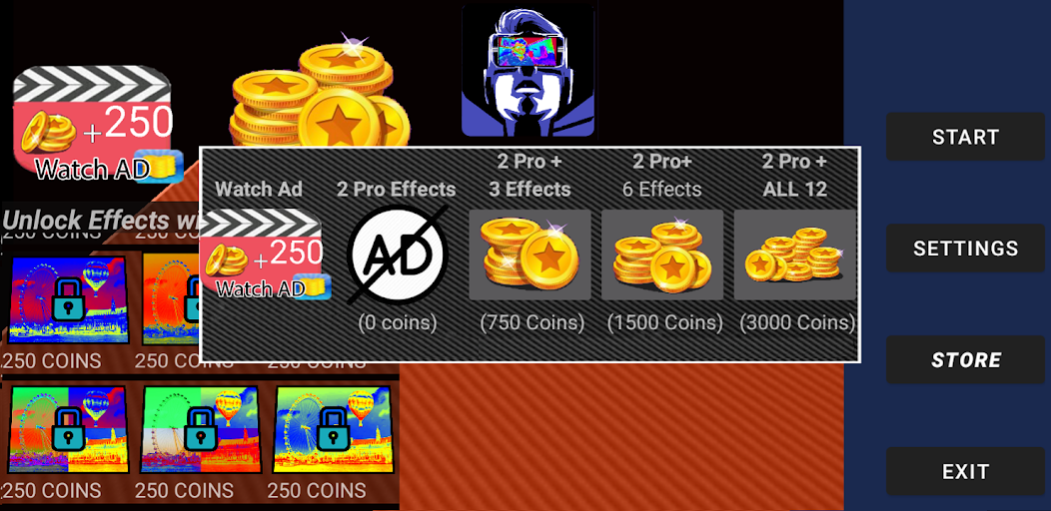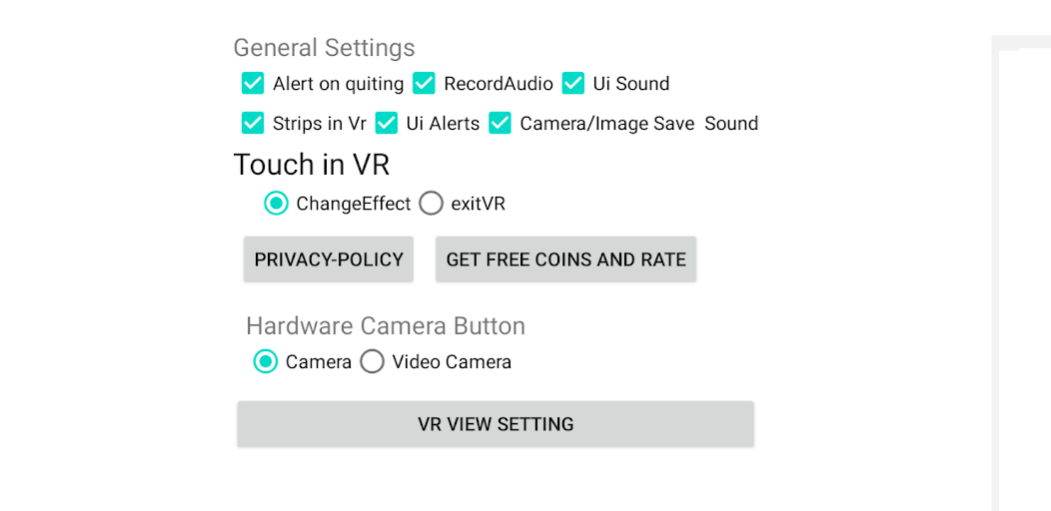Thermal Camera VR : Sim/Prank 2.0
Free Version
Publisher Description
This App supports the Gen 3 version of Flir USB Cameras.
Even without that hardware, you can use this app to explore your world in virtual reality with Thermal effects.
Use a VR headset with a camera cutout or enough space to have the Flir device exposed outside the VR hedset.
"Thermal Camera VR" uses tonal mapping to simulate the thermal view and Uses Flir USB device ir data for the same in Flir mode.
Use Of App in VR :
Get your mobile VR headset ready and enjoy the world with different Thermal Effects.
Start the application either in Flir mode or in Sim mode and choose one effect and switch to VR mode by touching the VR mode button on-screen.
Features:
-App provides side By side camera view with Fx or with Flir data for VR experience
- Supports camera flash
- Supports front camera /Not suggested for VR mode
- Support hardware camera button present on some devices.(can be configured to shoot image or video)
- Multiple thermal camera profiles/effects
-Effects can be changed using headphone volume controls when
in VR mode. (not in Flir mode)
-To Record Video in VR mode : Start recording before switching to VR mode.
-Supports Flir One and Flir One pro
- Temp metering in Flir Mode
- PIP in Flir mode for visual vs thermal comparison
-Pip VR mode is also in FLir mode.
Saved images and videos are stored inside the camera folder "DCIM/ILVrCameraThermal"
In-app purchases or Reward Advertisements can be used to unlock extra effects inside the app.
Support:
For any queries, grievances, suggestions, or issues with this app,
Email support at "inductionlabs1@gmail.com".
Disclaimer: "Thermal Camera VR " is only a simulation of Thermal camera and it will not detect any infra-red or have any short of heat sensing without Flir USB camera.
About Thermal Camera VR : Sim/Prank
Thermal Camera VR : Sim/Prank is a free app for Android published in the Recreation list of apps, part of Home & Hobby.
The company that develops Thermal Camera VR : Sim/Prank is webcamfx. The latest version released by its developer is 2.0.
To install Thermal Camera VR : Sim/Prank on your Android device, just click the green Continue To App button above to start the installation process. The app is listed on our website since 2021-10-19 and was downloaded 1 times. We have already checked if the download link is safe, however for your own protection we recommend that you scan the downloaded app with your antivirus. Your antivirus may detect the Thermal Camera VR : Sim/Prank as malware as malware if the download link to ilabs.VrThermalVision is broken.
How to install Thermal Camera VR : Sim/Prank on your Android device:
- Click on the Continue To App button on our website. This will redirect you to Google Play.
- Once the Thermal Camera VR : Sim/Prank is shown in the Google Play listing of your Android device, you can start its download and installation. Tap on the Install button located below the search bar and to the right of the app icon.
- A pop-up window with the permissions required by Thermal Camera VR : Sim/Prank will be shown. Click on Accept to continue the process.
- Thermal Camera VR : Sim/Prank will be downloaded onto your device, displaying a progress. Once the download completes, the installation will start and you'll get a notification after the installation is finished.